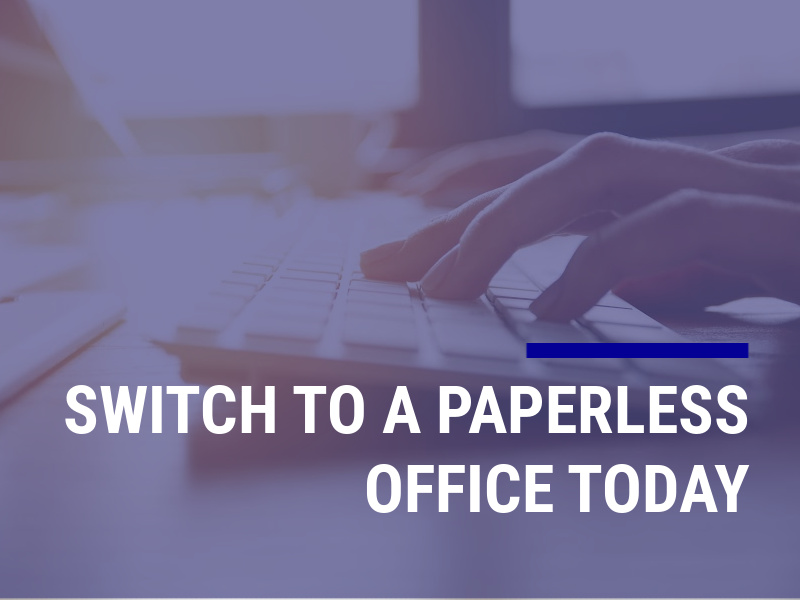
08 Aug Switch to a Paperless Office Today
These days, most of our daily operations in and outside of work have gone the paperless route.
From banking to bill paying to communication, our most basic tasks are completed without leaving a trail of paper documents. Your office is probably well on its way to being fully paperless, and you didn’t even realize you were doing it.
Having a paperless office is a time and money-saver for your business and it can also provide extra security. However, properly implementing paperless processes in a work environment is a more in-depth process than simply getting rid of the printers.
Read on for tips on how to convert your workplace into a paperless office and how it can help you.
What Is A Paperless Office?
Just like it sounds, a paperless office relies on digitized documents and communications instead of physical paper.
Much like office automation, a paperless office takes a lot of busy work off the plates of your employees and instead tasks the software with it instead. This is done by converting paper based processes into a digital form. The document management systems, whether cloud based or located on a local network, make it easy to manage, store, and access vital information.
Some of the first practices to switch to paperless are digitizing all of your important files and print documents rather than relying on physical documents. A good document management software is needed to manage your electronic documents, and ideally should work with and be connected to all of your digital systems.
One common misconception is the idea that a paperless office must be completely paper-free. The amount of paper used doesn’t have to be completely eliminated, but it should be greatly reduced, especially in terms of day-to-day operations.
A paperless office doesn’t mean you can’t have a notepad on your desk for jotting down quick thoughts. Rather, the goal of a paperless office is to reduce your company’s waste and increase efficiency.

Why Are Businesses Choosing To Go Paperless?
Digital businesses naturally lean toward digital solutions for all their tasks and needs, but the benefits of a paperless office are there for all businesses no matter your field.
All businesses need to have their data—financial records, employee information, client communication—ready at a moment’s notice, and it’s much easier when your computer can search through all your data instantly rather than you physically going through numerous filing cabinets trying to find the right document.
Customer service conversations and interactions will be improved by having all of the information related to your client in an easily accessed location. Your sales department can skip the time and effort it takes to get a physical signature from clients, and instead rely on a legally binding electronic signature. And your HR department doesn’t need to be drowning in employee files and job applications when everything can be accessed quickly and easily online.
Your business will be more efficient when your entire team can access any documents they need at any given time. Quarterly and End-Of-Year Reports take moments to compile rather than days and weeks, and managers can even access these reports at any time during the year for an accurate snapshot of what is happening at all levels of the business.
In addition to convenience, a paperless office cuts down on costs when it comes to office supplies you need to buy over and over again, and it reduces your storage needs. And another great benefit of a paperless office is its environmental impact. With everything digitized smartly, you’re not leaving a huge carbon footprint with tons of single use paper and products.
Lastly, a digitized, paperless office is more secure because your data is backed up and can be closed to anyone without the proper credentials.

How To Create A Paperless Office
The first step in switching your office into a paperless one is to find the right program for your business. Office 365, Adobe, and Sharepoint are just some software options that offer various specifications that your paperless office needs.
From direct deposit systems to customer correspondence to digital signatures, deciding exactly what parts of your business processes would benefit most from being digitized is the first step in finding the right software.
Once you’ve made the decision to go paperless and have decided on the software for you, the initial process is the most labor-intensive. It requires scanning any and all physical documents you have, converting all paper forms and processes into digital ones, and training your employees on new paperless practices.
It will take time and dedication to make the switch, but once you’ve fully integrated your paperless systems, your work will be easier and quicker, giving your employees more time for higher-level work.
A network and security support company like Consortyo can help you in this transition by ensuring all your data is being transferred safely and backed up properly. We can set up your paperless office with the proper organization so your employees won’t be left wondering what the new processes are, where and how to access old documents, and how to work more efficiently.
Contact Consortyo to Switch Your Office to Paperless Today
At Consortyo, we’re experts in network security and software support making us your best partner when you’re looking to digitize your office. We’ll make sure you’re using the right software for your business and that all of your data is secure, safe, and backed up when you switch to a paperless office.
We’ll also work to ensure that your employees are familiar with the new system. Not only will this help your employees and your company immediately enjoy the benefits of a paperless office, but it will help get your employees bought in to the new system as well.
Contact us today to get a free consultation on how to create your paperless office.

